MediBang Paint Pro 28.6 (Repack & Portable)
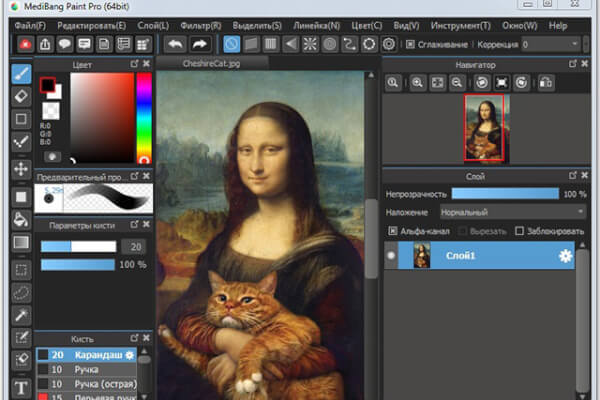
MediBang Paint Pro (Repack & Portable) is a handy image editing and digital painting software. This is almost a complete analogue of the well-known FireAlpaca editor, but with advanced functionality and the ability to use a cloud service.
Some features and capabilities of the program:
• More than 50 types of brushes
For example: GPen, Mapping Pen for drawing and watercolor brushes for coloring. Each brush has customization options, and it is also possible to create your own brushes.
• Compact
Despite the large number of options, MediBang Paint Pro is a compact program designed to not slow down your computer.
• Layers
Like most graphic editors, MediBang Paint Pro supports layers.
• Snapping
A useful tool that can be used to draw lines, curves, perspective or create speed lines for action scenes.
• Easy creation of comic panels
Comic panels can be easily created by cutting a page within its borders.
• Page management
Starting a new comic project, you can save all the pages in one file, easily edit or swap them.
• Using the Cloud
Using the Cloud, you can easily move and open files on your computer, tablet or smartphone. And also sync your brushes and settings with other devices.
• Tones and backgrounds
MediBang Paint comes with 800 free tones and backgrounds, some of which are already in the program, and the rest can (if desired) be downloaded from the Cloud after free registration on the service.
• Collaboration
With the option "MediBang Paint's team project" it is possible to work on a project together with other people, no matter how far apart you are.
Supported graphic formats: mdp (MediBang Paint format), psd, png, jpg, bmp, tif, webp.
MediBang Paint Pro repack features:
- Combined in one distribution package installation of the program or unpacking of the portable (PAF) version
- Removed/disabled ads in the program and blocked Google Analytics telemetry (pawel97 patch)
- Multilingual interface language (including Russian)
- Optional creation of a program shortcut in the Send menu (for installation)
- The ability to pick up and auto-copy the user settings file of the Config.ini program or the entire contents of the CloudAlpaca folde

Commentaires
Enregistrer un commentaire